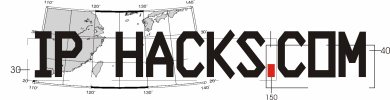How to hide your IP address and stay anonymousVirtually all our activity is being stored and saved on numerous servers that we access information through. It might be servers of our Internet Service Providers (ISPs), servers that host websites that we visit or anything in between. With storage being so cheap the history of all your requests and actions on the Web can be accumulated, instantly accessed and analyzed by anyone who has control over the servers that you have used. Most of the time we don't care about being "watched" online because by connecting to the internet we voluntarily give up some of our privacy quite the same way as by walking into a bank or a mall we agree to be filmed by surveillance cameras. However, sometimes, because of different reasons, we want to stay as anonymous as possible. For example, when one wants to access a web site without leaving his or her IP address or when there are some restrictions on one’s local network that are banning certain websites or simply because we don’t want to be a part of somebody’s statistics. There are numerous ways to achieve these goals and cover all of them will take forever. So, let’s focus on free ones. First thing that comes to mind is using an anonymous proxy server (or simply proxy). Proxy is a server that requests information from the Internet on your behalf and sends a response back to you. By doing so it protects your privacy and blocks some of malicious scripts or code that might be on the site that you want to visit. There are many different kinds of proxies out there; they can be free, can charge for service, can limit the traffic that goes through them or just become unavailable for some periods of time. There are a lot of applications that can help you manage proxy settings for your browser, ones that I would recommend for Firefox are FoxyProxy and QuickProxi (more simple to use with less features). However, not all proxy servers hide your IP completely. Some of them send information about you in HTTP_X_FORWARDED_FOR variable to the destination servers and your real IP can be easily retrieved by the application at the site that you are trying to access through the proxy. Visit www.iphacks.com to make sure that it is not happening (you will see a message saying that proxy was detected if HTTP_X_FORWARDED_FOR variable is set). If you want to hide your IP only occasionally then online anonymizers are the way to go. The only minor inconvenience in using such services is that almost all of them come with annoying ads. Some of the most popular free online anonymizers are www.shadowsurf.com, www.proxyforall.com and www.anonymouse.org. For more secure and reliable anonymization there are multiple free applications that use a network of virtual tunnels that distribute your transactions over several places on the Internet, so no single participant of the network can link you to your destination. Messages that are being exchanged between computers are encrypted and anonymous. The most popular application of this kind is Tor. It has a vast network of users and useful add-ons for Firefox that allow you to control Tor’s behavior with a simple click of a button. Another well known program that does virtually the same but on a bit smaller scale is JAP. Nevertheless, even these applications are not perfect. Because there are multiple computers between you and your destination, the data transfer speed while using above programs is quite slow. You might also consider this article before making a decision about how secure these applications are and how anonymous you want to stay on the Web. |
|